
How One Professor Improves Virtual Student Learning Outcomes With InSpace
It’s been well over a year since most colleges around the U.S. shifted to a virtual learning model in response to COVID-19. While many campuses are starting to reopen, almost half of current distance learners expect to continue with remote classes, even after their schools are back to normal operations, according to Best Colleges’ 2021 Online Education Trends Report.
Unfortunately, since the start of COVID and virtual learning, student learning outcomes have been on the decline—but it’s not the teaching that’s the problem. A 2020 research article found that the delivery method, what they refer to as “technique,” was the issue. The article authors explain:
“Although there is a tradeoff between enjoyment and accessibility, instructors can use techniques to increase accessibility of interactive formats.”
A platform like InSpace makes accessibility and interactivity easier to accomplish. InSpace also mirrors a real-world classroom, allowing teachers to rely on techniques they know already work. As a college professor who uses InSpace for my remote classes, I find that my students’ learning outcomes would not have been possible without InSpace.
For example, group collaboration requires technology that allows for teamwork to happen seamlessly and authentically—just as it would in a classroom or on campus. InSpace makes meaningful interactions possible.
Not to mention, other video conferencing platforms cannot effectively accommodate some of the more advanced classes I teach, like Software Development Methodologies. InSpace has the technical features to teach and learn virtually. It can also accommodate a practical learning environment with specialized course material.
As we think ahead regarding the continuous evolution and integration of technology, it’s important as teachers to consider how student learning outcomes are affected by the digital tools we use. In doing so, I believe we must pay attention to InSpace as a virtual classroom model that supports and engages students. Here are some benefits and features I find most valuable for students and professors alike.
InSpace Offers Flexible Delivery Modes
More traditional audiovisual conferencing tools offer limited or clunky functions for collaborative tasks, discussions, and screen or file sharing. InSpace allows you, as the teacher, to pivot to numerous delivery modes with minimal effort.
You can choose your space format depending on what you’re doing in the classroom that day. The plan could be a video lecture, a full class discussion, a Q&A session, or small group activities and collaborative breakouts. InSpace allows each class to be dynamic and unique. Because students have a variety of learning styles, the classroom technology must be adaptive and flexible to drive positive student learning outcomes for everyone.
For example, I may start with a white board or screen share to discuss new course content, flip to a short YouTube video for a demonstration, and then switch to breakout rooms for students to discuss and work on specific tasks related to the topic. And the switch can happen with just a few clicks. If I need to talk with a group or one-on-one with students, we can easily move and engage in purposeful conversation, in a single space, much like a real classroom.
The flexibility in delivery modes, unhindered by technological barriers, is very important. Unlike typical and secluded “breakout rooms” in tools like Zoom, which have a lot of setup overhead, InSpace feels seamless and more closely mirrors a real classroom.
InSpace Bolsters a Sense of Connection
Most students retain and apply information better through synchronous, interactive dialogue with their classmates, according to research from FASEB BioAdvances. Synchronous education allows for discussion or collaboration to happen organically. The result is less social isolation and more community integration, like in a traditional classroom. Most online video platforms lose this synchronous experience with separate view layouts and visual distance.
InSpace, however, is designed so that students can literally be closer to or further from one another. With proximity-based audio built into the platform, students can even have private conversations with their peers or professor in the same space as the rest of the group by simply moving themselves or inviting someone to talk.
That sense of connection and belonging can make students more receptive to learning. Ultimately, this drives better student learning outcomes in the virtual classroom.
InSpace Allows for Student Autonomy
“Zoom fatigue” is a real concern for remote learners who feel boxed into a screen without the freedom to behave naturally. A professor at Stanford University found that Zoom fatigue occurs because of too much eye contact, restricted mobility, and an increased effort to send nonverbal communication cues.
All that stimuli can make students feel self-conscious during a video conference which affects their participation. InSpace allows students to move, communicate and interact just as they would in-person. For example, students sitting in a chair or at a desk can move around, get up and leave for a break, and raise their hand.
Students in InSpace can “fidget” by moving their circle in various ways. I see this often, and even if their camera is off and I can’t see their body movement as I would in a classroom, I can get a sense of their engagement.
When giving a quiz in a classroom, I can tell when everyone is done, just by looking at them. In InSpace, I go to a particular location and then tell students to come join me when they are done, which gives me a similar visual cue, plus they get to freely move. If I’m presenting and they need to take a break, they can move outside the room for a moment.
As trivial as it might seem, features like this make the experience feel human.
InSpace Helps to Minimize Distractions
The typical virtual classroom interface doesn’t captivate the senses. Students can easily turn off their cameras to browse other internet tabs, flip through mobile apps or pay attention to the external distractions around them without the instructor knowing. However, InSpace requires attentive, real-time interaction by nature of its design.
The virtual classroom is formatted like an actual space. Students are no longer just a tile, but a bubble that can move, raise their hand and choose their seat during a presentation. Professors can see who is collaborating in teams, who is sharing their screen, who is having a side conversation, and so on.
For example, when I have student teams in breakout rooms doing activities, I can identify who is talking by the halo around their circles. Additionally, I can see who is screen sharing across all the rooms at a single glance. And the students know you can see if they are talking and that you could pop into their breakout room at any moment to see how things are going.
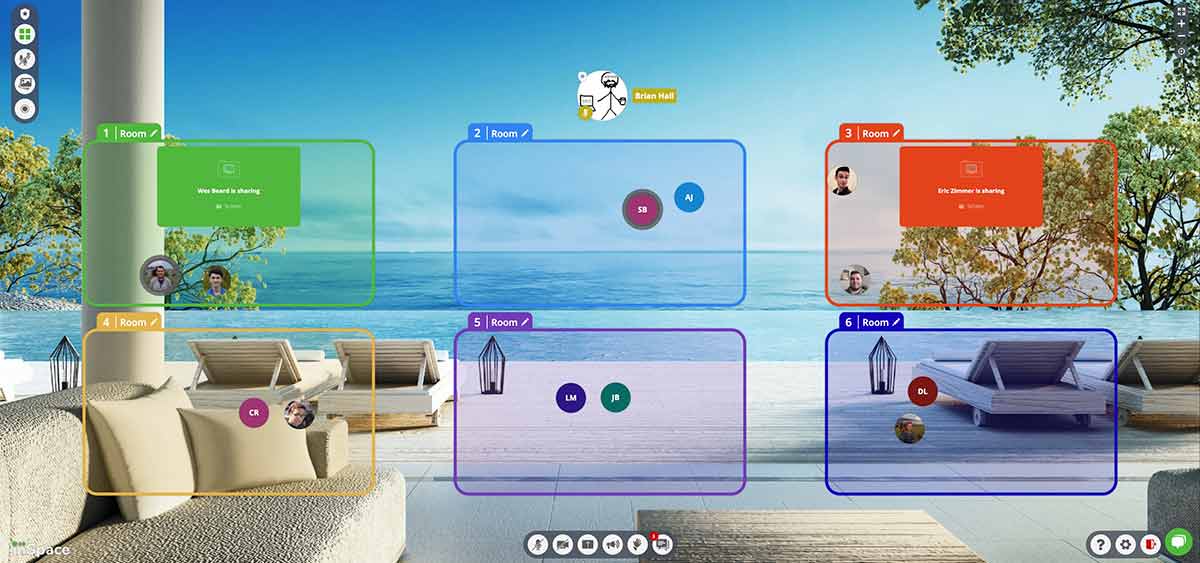
This naturally engaging environment is key to improving student learning outcomes virtually. As the authors of a 2020 article in the European Journal of Psychology of Education explain:
“Students with higher academic self-concept were more likely to show a pattern of moderate to high engagement. Compared with students with low engagement, students with higher engagement patterns gained systematically in end-of-year achievement.”
InSpace Supports Achieving Student Learning Outcomes
As a professor myself, I know firsthand how challenging virtual education can be for students, I’ve been there. As unusual as this transition has been for all of us, it doesn’t have to inhibit teaching methods or the student learning outcomes in your classroom. With the many engaging, collaborative and human-like features of InSpace, the classroom can thrive.
Student learning evaluations are part of being a professor. At the end of each term, students complete surveys that quantitatively and qualitatively attempt to assess aspects of the learning environment, from timely feedback to feeling welcome in the classroom. A primary measure is progress on relevant objectives, did students learn (or think they learned) the things you wanted them to learn.
I looked back through student evaluations for my courses in 2019 (in person), 2020 Spring (half in person, half remote), 2020 Fall and 2021 Spring (remote) to see if the switch to remote impacted progress on learning objectives for the same courses year-over-year. Thankfully, in my case, the results were par for the course—good. In talking with some colleagues, many were not as successful on this and other measures.
Of course a lot of variables are in play, and it is somewhat anecdotal, but I know the courses and the teachers themselves were not the issue. The switch to virtual education and the choice of approaches and tools used in running the remote courses are the root cause.
Some used Google Meet, some used Zoom, and some used a combination. I have colleagues at other institutions that were forced to use Microsoft Teams, and they struggled quite a bit in creating a suitable classroom environment for education. Why? The answer is simple. These platforms were not built from the ground up for the purpose of synchronous virtual education. Their purpose is not to tap into what helps people learn or what makes for a good learning environment.
To be fair, these tools were what we had in March 2020 when COVID hit the U.S. and people did the best they could, but it was still just a band-aid for running remote courses. For the past year, some institutions and some professors, myself included, looked for something better. Something that would allow me to teach more like I can in a face-to-face setting.
InSpace was the differentiator for me, and my students didn’t lose a step in their education because of the platform.
I asked my more than 100 students multiple times throughout the year which technology they were enjoying most, which they were finding most engaging, and which was helping them learn better. They all had exposure to Zoom, Meet, and InSpace because professors were allowed to choose. The answer was the same 100% of the time for 100% of the students: InSpace.
Dr. Brian Hall is an Associate Professor and co-Program Director of Computer Science and Innovation at Champlain College in Burlington, VT.