An overview of InSpace's Lite Mode
InSpace session participants who have a device with less than 8GB RAM will automatically be placed in Lite Mode during their InSpace session. This mode offers an upgraded experience, even with lower-performing devices, and supports up to 3 active speakers’ video feeds in addition to the Lite Mode participant and the host(s) of the session. In this article, we will discuss what you need to know about InSpace's Lite Mode.
You can learn more about InSpace's system requirements here.
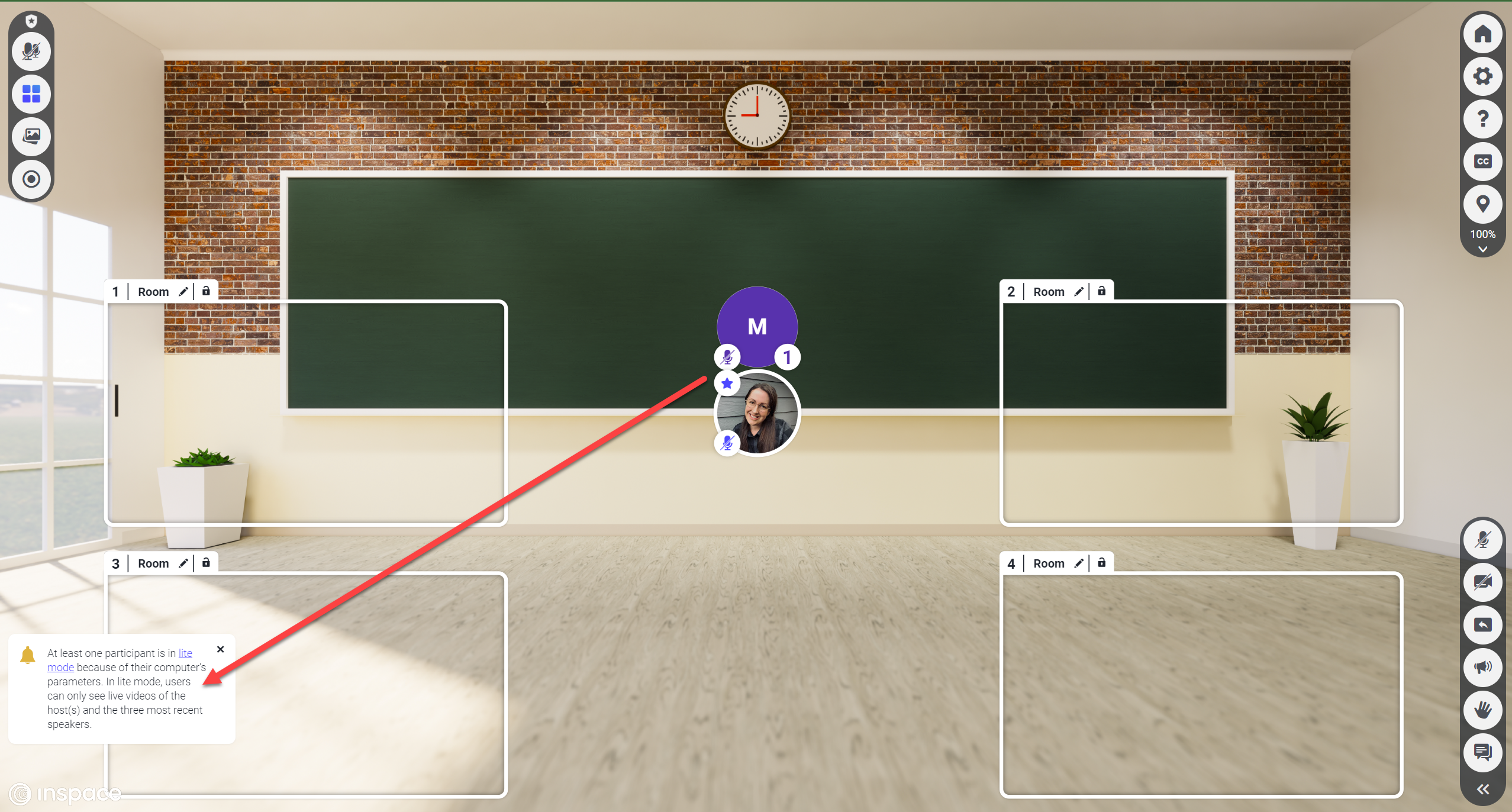 A screenshot of an InSpace session shows the message displayed to hosts when Lite Mode is active for a participant. The message states that "At least one participant is in lite mode because of their computer's parameters. In lite mode, users can only see live videos of the host(s) and the three most recent speakers."
A screenshot of an InSpace session shows the message displayed to hosts when Lite Mode is active for a participant. The message states that "At least one participant is in lite mode because of their computer's parameters. In lite mode, users can only see live videos of the host(s) and the three most recent speakers."
If you have a device with less than 8GB RAM, you don't have to worry about a subpar virtual collaboration experience. InSpace's Lite Mode is here to provide an upgraded experience, supporting up to 3 active speakers' video feeds in addition to the Lite Mode participant and the host(s) of the session. With this mode, you can still effectively participate in InSpace sessions without worrying about your device's performance.
